The function creates a barplot of the propeller results and saves the plot
Examples
propeller_data <- data.frame(
cluster = c("Cluster1", "Cluster2", "Cluster3"),
log2ratio = c(1.5, -2.0, 0.5)
)
color <- c("Cluster1" = "blue", "Cluster2" = "red", "Cluster3" = "green")
dotplotPropeller(data = propeller_data,
color = color,
filename = "test_propeller_dotplot",
width = 5,
height = 5,
dir_output = ".")
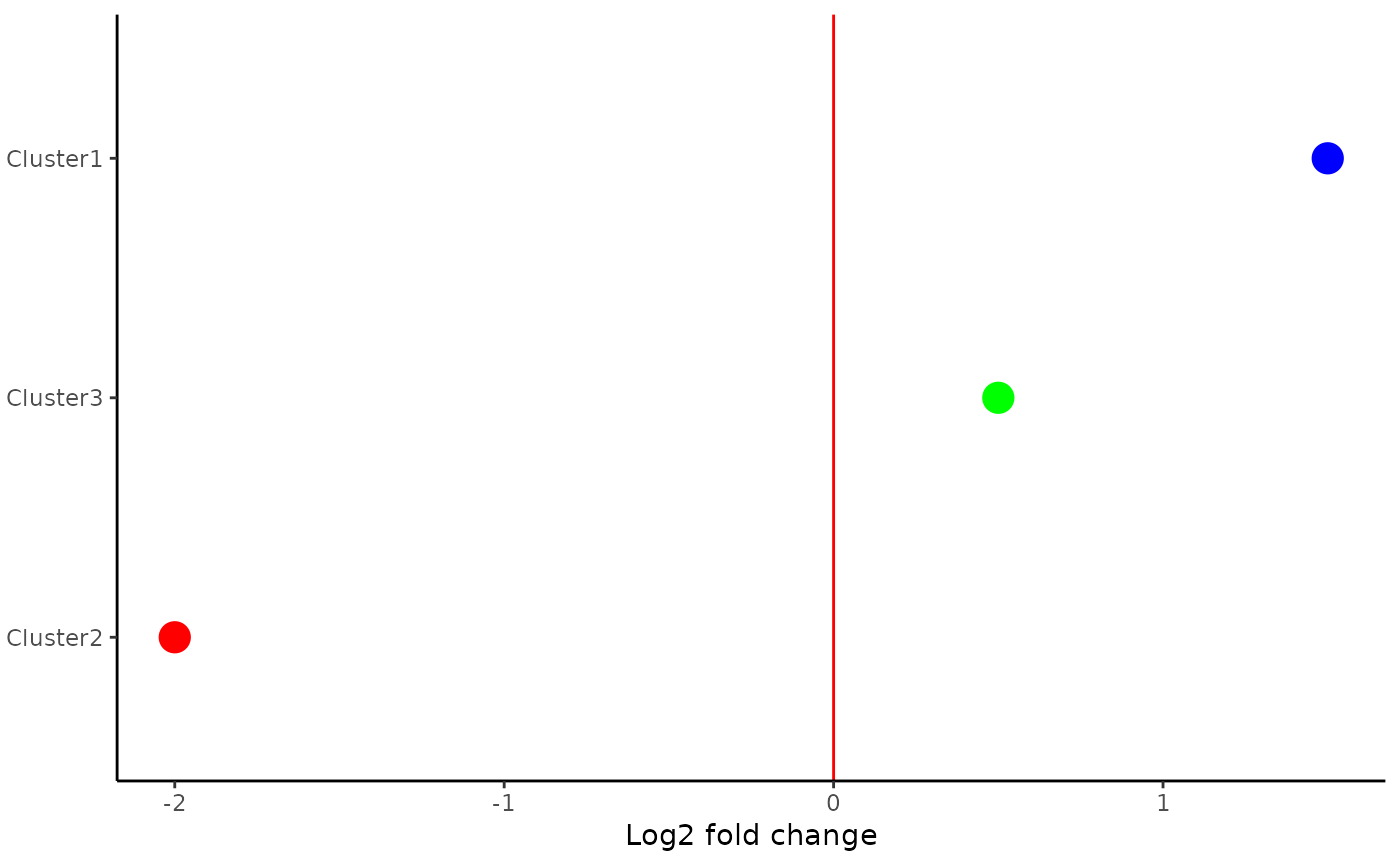 unlink("propeller_dotplot_test_propeller_dotplot.pdf")
unlink("propeller_dotplot_test_propeller_dotplot.pdf")